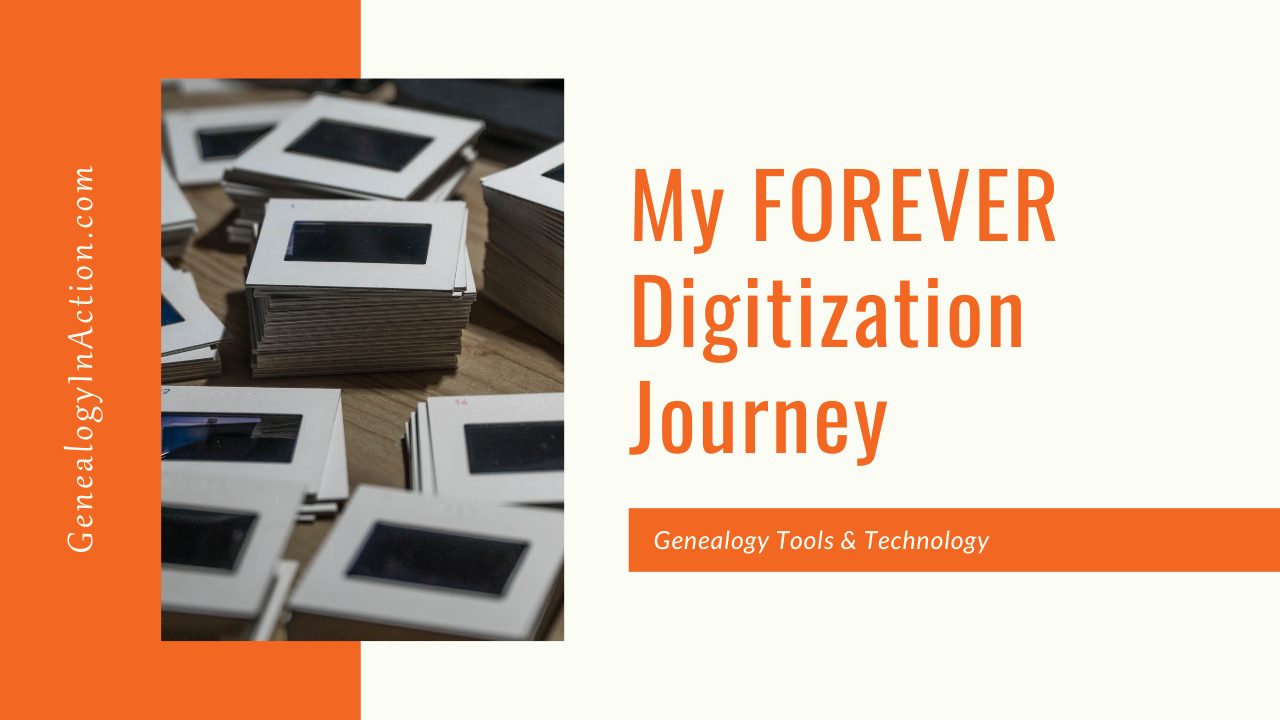
My FOREVER Digitization Journey
Dec 21, 2022For the last couple of months, I’ve been on a journey to digitize my collection of slides and film reels. Probably ten or more years ago I envisioned buying equipment (which is reasonably priced) and doing the job myself. Heck, I even have a slide/negative/film scanner in my Amazon wish list!
But I figured that if after ten years, I still never got around to buying the scanner and doing the project, I wasn’t ever going to get to it. So I decided to outsource the project. There are plenty of places that offer this type of service, but I chose FOREVER simply because I’m already a customer of their Storage product. (FOREVER Storage is a cloud-based file storage system (preserve and share) that follows standards when it comes to things like metadata and is basically yours forever—your lifetime plus 100 years—so future generations can access and enjoy the content you choose to share.)
At any rate, I purchased a 20-item box on August 31, 2022 (it was on sale so I jumped on it). I actually did this without taking inventory of what I had. I knew I had a ton of slides and a bunch of film reels, so I figured a 20-item box would be good enough (25 slides/photos/negatives = 1 item). If I needed more to fill the box, I still have a batch of photos that need to be scanned. It didn’t come to that—I basically got everything digitized that I wanted to. I still have some slides and several film reels, but I need to go through them a little closer to decide what I want digitized, and what I can get rid of. Even though this sight-unseen approach worked for me, I wouldn’t recommend it. Take stock of what you have and then make a decision about what company you will go with (I do recommend FOREVER) and what your budget will be.
A few weeks after my box arrived, I opened it up. I also opened the box that contained all the slides and film reels. You can watch the video below to see the unboxing:
Finally in early November, I sat down with my stuff and organized it all. This helped me figure out what I wanted to digitize, and it turned out that I could do all of the slides (with the exception of my parent’s wedding that are part of a 5-box set) and three reels of film. The catch? I was two items over. But, not to fear, there are plenty of labels and they just invoice you the difference (which was based on the sale price I paid). Turned out that I was actually only one item over, so not bad. Once I was ready, I packed everything up, found the nearest FedEx location, and shipped my prepaid box to FOREVER on November 15, 2022. You can check out the video below to see how the packing process went.
FOREVER receive my box the next day and it was inventoried that day. Before the could continue, I had to pay for that one item overage, which I did, and my box sat in the queue for about 11 days. The digitization of 400 slides and three reels of film took about a week, at which point they were uploaded to my FOREVER Storage account as requested, on December 7, 2022. The box was back in my possession on December 9, 2022.
Shortly after everything was uploaded, I had my mom get into FOREVER Storage (through her account where she is an administrator of my account—no shared account/password!) and had her go through all the slides and identify the people and places. She did it so quickly, that I was able to share all the slides at a family gathering days later. I just projected my phone on my cousin’s TV and used the app to run through all the images on my phone. There was reminiscing, and my uncle filled in some dates and people that my mom wasn’t sure of.
Now armed with all this information, I am working through a process to get all of the metadata finalized and add tags to the photos. This involves me downloading the images from Storage and bringing them into FOREVER Historian so I can make use of this photo management software (I like it because I can tag the faces of people in the photos and I have a local copy of the photo on my computer). Once I do all my tasks in Historian, I bring the photos back into Storage and my process is complete. The video below walks through the process I’m using:
If I weren’t using Historian, everything would be simpler, but it’s the choice I made and I don’t mind a little extra work. I’m halfway through and I get faster with each batch.
It’s been quite the journey, and I’m just about to the end. That is, until I decide what to do with the wedding slides and the other film reels.
If you want to see the quality of the scans, here’s an scan of a slide of my grandparent’s.
If you’re curious to know why I choose FOREVER Storage as my permanent archive, check out my blog post 4 Reasons I Use FOREVER Storage.

Check out FOREVER products to see if any are a fit for your and your preservation goals. If you use my FOREVER link and sign up for a free account to play around with, we BOTH get a $20 coupon to use on FOREVER products!
I hope you enjoyed this article and that you’re ready to look into ways to preserve your family photos and other artifacts. If you found this article helpful, be sure to add the Genealogy In Action blog to your favorite RSS reader.
© Julie Tarr. This article was first published at Genealogy In Action; appearance of this article elsewhere, without my permission, violates copyright.