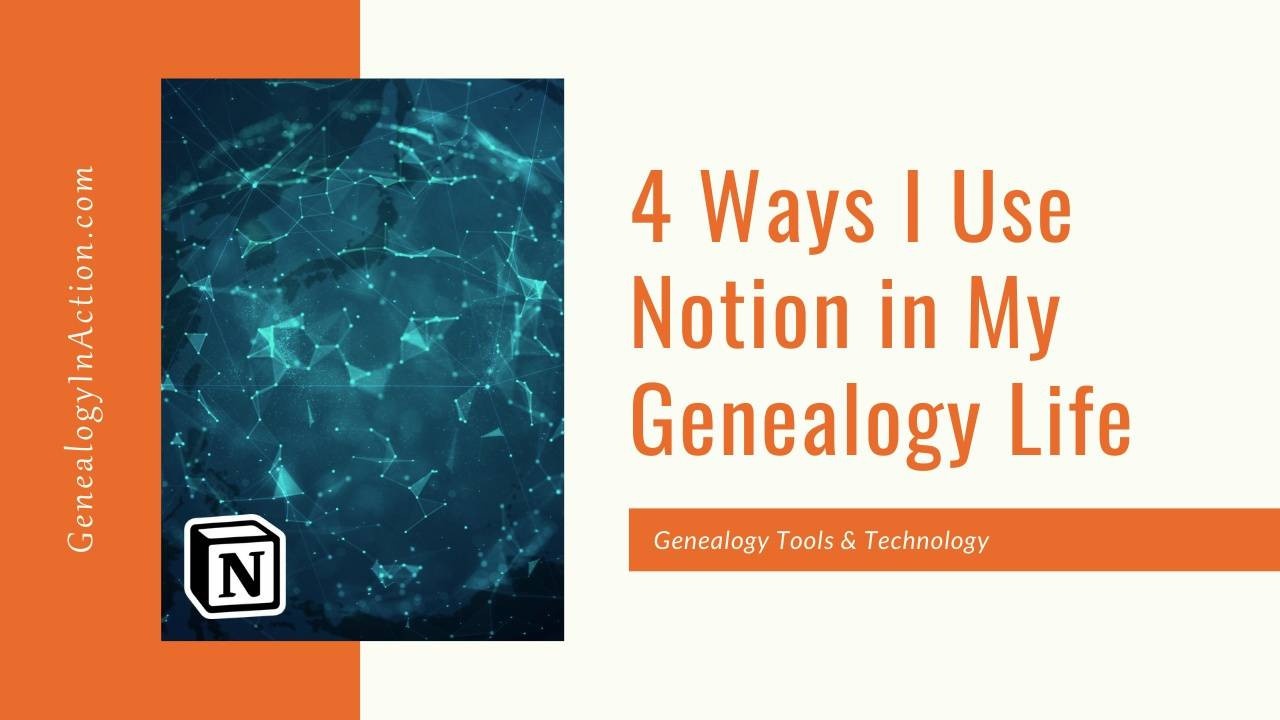
4 Ways I Use Notion in My Genealogy Life
Jul 06, 2022Last week I posted a video about how I catalog my educational materials. While the tool I use wasn’t the focus of the video, it quickly became the topic of discussion. I received several comments, DMs, and emails asking me about Notion, the tool I use that was shown in the video.
People wanted to know how else I use Notion, and if I use it for genealogy. So…I thought I’d put together a short article about the ways I use Notion for genealogy, along with a video, showing you how I use Notion as my Second Brain across all areas of my life.
In my genealogy life, I use Notion to:
1. Catalog Educational Materials
This is one aspect of my entire Knowledge Base where I catalog all of my educational materials, such as lectures/handouts, books, articles/blog posts, videos, courses, etc. This is done across all of my Knowledge Areas, which includes genealogy, business, writing, health, etc.
2. Catalog Reference Materials & Resources
Also part of my Knowledge Base, these differ from educational materials in that they are things that I would reference or consult, rather than learn from. Items would include things like maps, dictionaries or foreign word lists, wikis or wiki articles, histories, etc.
3. Track My PERSI List
I recently decided that I want all of my genealogy life in Notion, so that means getting my PERSI list out of Excel and into Notion. The beauty of this is that in Notion, I can attach the PERSI item to places, people, events, and the other components that make up my Genealogy Hub (see #4).
4. Manage My Genealogy Projects
This is the biggest reason I started to use Notion. I’ve been wanting an all-in-one solution to manage my genealogy projects, but nothing ever seemed to work. And because I manage all aspects of my genealogy life in Notion (items 1 to 3 above), everything can be integrated or connected to one another. It’s a little hard to explain, so watching the Notion tour video below can help put that concept into perspective. Even though all I’ve done is set it up the hub so that it could be connected to others areas, such as educational materials, my task manager, and even my content manager, I have set it up as a place to manage my genealogy projects. Basically, I will be able to maintain my research questions, research plan items (which will become logged items when completed), a person’s FAN Club and timeline, my evaluation and analysis, research notes, conclusions, sources and record sets, repositories, locations, and more. I’m hoping to get to finally run a “real” project (instead of a “test” project) through my Notion setup this month, so be on the lookout for a more detailed article and video about how it works in the coming months.
Behind the Scenes
Take a peek behind the curtain as I take you on a tour of my entire Notion setup across all aspects of my life, including my genealogy life.

Watch the video above to get a behind-the-scenes look at my Notion system. You’ll note that I mention that I have my genealogy “stuff” across all sorts of tools, from Trello to Evernote to OneNote to Zotero to Evidentia to my genealogy database, and more that I didn’t even mention. Are you like me in that respect, where you have your genealogy life across multiple tools? Think about ways that you could streamline your tools and process. Could you get by with one or two tools that you’re already using? Would Notion be a solution to explore? I’m not saying you have to switch to Notion, but I am saying that if there is a way to corral you genealogy stuff into fewer tools (or even just one tool, whatever that might be), it will make your genealogy life so much easier. The more organized you are, the less time it will take for you to find whatever you’re looking for, allowing you more time to actually work on your genealogy project. I mean, wouldn’t you rather spend 30 minutes working and making progress on a project than looking for that darn document for 30 minutes? I know I would!
If you’d like to learn more about the Second Brain concept, I recommend reading Tiago Forte’s book Building a Second Brain (affiliate link; see Disclaimer).
I hope you enjoyed this article. If you found this article helpful, be sure to add the Genealogy In Action blog to your favorite RSS reader.
© Julie Tarr. This article was first published at Genealogy In Action; appearance of this article elsewhere, without my permission, violates copyright.